BoostPixels Flat
BoostPixels is a free AI image generation tool that specializes in fine-tuning models to create high-quality images. With this tool, users can generate images based on custom prompts or choose from a predefined gallery of prompts.
The generated images can be used for various purposes like website designs, marketing materials, or creative projects.To use BoostPixels, users need to upload their own logo (512x512 pixels) in png, jpeg, jpg, or webp format, and the tool will utilize AI algorithms to generate stunning images.
The tool supports a wide range of prompts, including flat lay photography, groceries, supermarket, disassembled jet engine, disassembled food, disassembled shopping cart, painting tools, coins, banknotes, and plastic circuit boards.
Additionally, users have the option to create their own prompts for more customized image generation.BoostPixels allows users to choose between two image quality options, 512px or 1024px, depending on their specific requirements.
The tool also provides a blog section where users can find additional information and updates related to AI image generation.It is worth noting that BoostPixels offers warm-up time for its server, ensuring efficient and seamless image generation.
The tool is committed to ensuring user privacy and follows a strict set of terms of use, privacy policy, and cookie policy. For any further inquiries or assistance, users can reach out to the BoostPixels team through the contact section.
Would you recommend BoostPixels Flat ?
Help other people by letting them know if this AI was useful.
Feature requests



129 alternatives to BoostPixels Flat for Logo design
-
3.36474
-
1.34532
-
3.7333
-
3.61543
-
2.01052
-
5.0851
-
2.3812
-
1.0783
-
3.0
 75
75 -
1.371
-
54
-
3.0511
-
501
-
46
-
45
-
1.044
-
1.0401
-
36
-
2.327
-
5.0211
-
201
-
20
-
19
-
18
-
17
-
16
-
 15
15 -
 15
15 -
1.0143
-
14
-
 14
14 -
12
-
 12
12 -
11
-
10
-
10
-
 9
9 -
9
-
3.08
-
6
-
 5166
5166 -
 51K
51K -
 5438
5438 -
 480
480 -
 4
4 -
 4
4 -
 Unlock unique logo designs with Mojju, your creative assistant.3684
Unlock unique logo designs with Mojju, your creative assistant.3684 -
 33K
33K -
 328
328 -
 31K
31K -
 3
3 -
 240
240 -
 240
240 -
 219
219 -
 261
261 -
 2459
2459 -
 266
266 -
1.0
 216K
216K -
 2111
2111 -
 2132
2132 -
 227
227 -
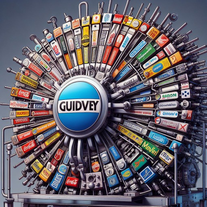 Design unique logos reflecting your brand's essence and values.24
Design unique logos reflecting your brand's essence and values.24 -
 2
2 -
2
-
2
-
 110
110 -
 1285
1285 -
 13
13 -
 1
1 -
 1
1 -
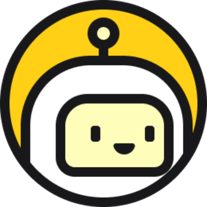 1270
1270 -
 1159
1159 -
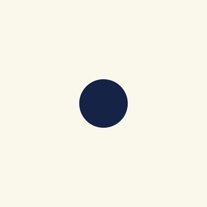 1517
1517 -
 198
198 -
 1226
1226 -
 113
113 -
 1106
1106 -
 16K
16K -
 1197
1197 -
 1
1 -
 1
1 -
 13
13 -
 41
41 -
 4
4 -

-

-
 76
76 -
 31
31 -
 3
3 -
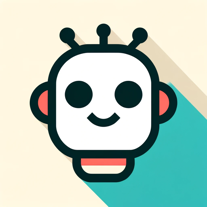 79
79 -
 83
83 -
 469
469 -
 52
52 -
 138
138 -
 33
33 -
 97
97 -
 132
132 -
 21
21 -
 403
403 -
 145
145 -
 170
170 -
 77
77 -
 37
37 -
 48
48 -
 411
411 -
 85
85 -
 233
233 -
 27
27 -
 27
27 -
 31
31 -
 6
6 -
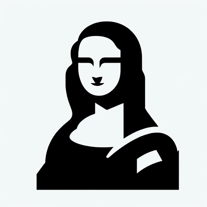 1K
1K -
 14
14 -
 288
288 -
 85
85 -
 9
9 -
 96
96 -
 921
921 -
 627
627 -
 132
132 -
 298
298 -
 218
218 -
 401
401 -
 99
99 -
309
-
5.0
 11K
11K -
 87
87 -
 30
30 -
 50
50
Pros and Cons
Pros
Cons
Q&A
If you liked BoostPixels Flat
Help
To prevent spam, some actions require being signed in. It's free and takes a few seconds.
Sign in with Google








